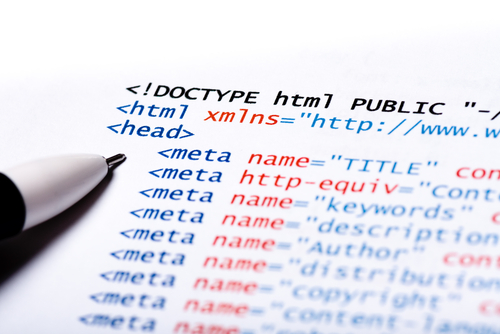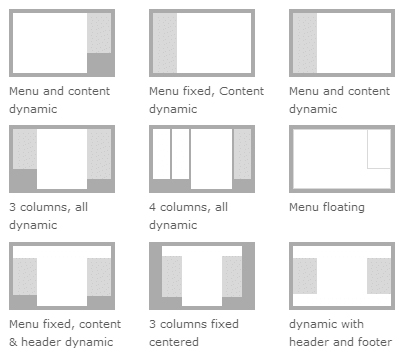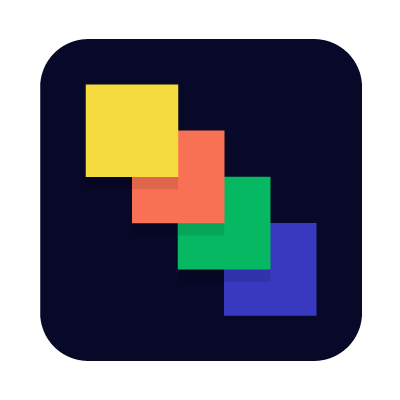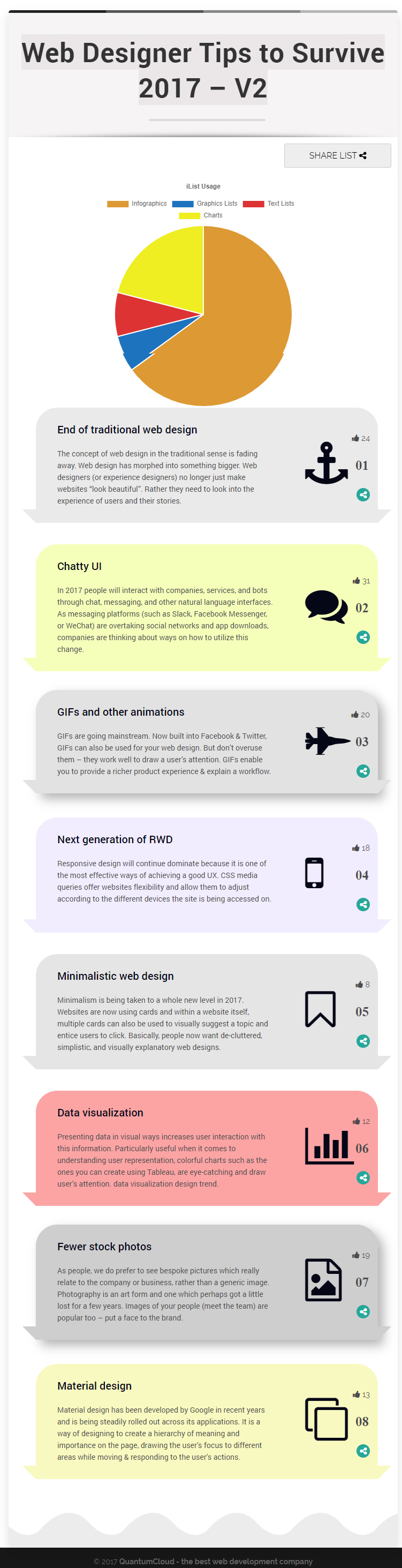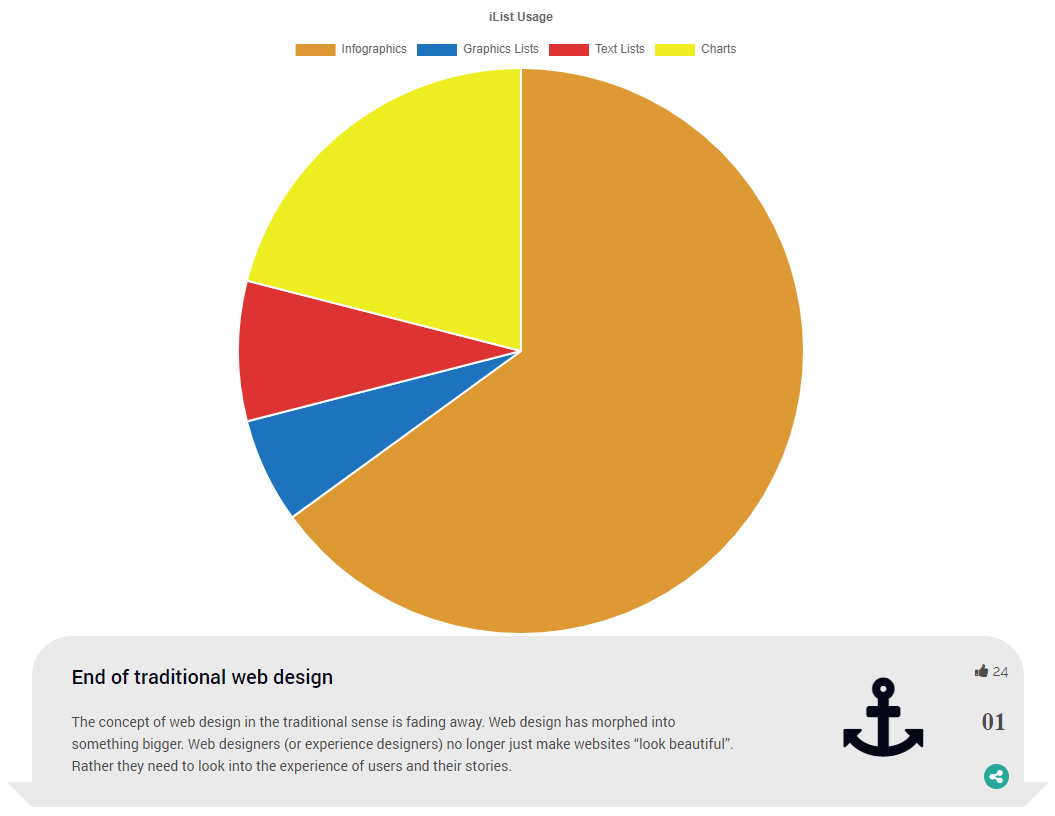Create unlimited infographics and show them anywhere.
-
Content marketing isn’t for my niche
There is no niche that content marketing wouldn’t benefit. Don’t fall for this myth because it will be detrimental to your business.
-
Content marketing is too expensive
As long as you have a plan and a budget, content marketing won’t be too expensive. The majority of companies spend between 1% and 25% of their marketing budget on content marketing.
-
Content marketing is free
Content marketing isn’t free. You need to pay someone to create your content marketing plan, manage your social media accounts, create an email newsletter, and perform many other tasks.
-
People don’t read
People do read! More than ever, people are reading to research topics that interest them. When they have a question, they look online for the answer.

-
Content marketing strategies don’t work
No, no, no! Content marketing strategies work if you design them correctly. Some content marketers think that having too much strategy will make their brand lose its authenticity.
-
It’s difficult to find content marketing resources
There are so many resources, the vast majority of which are free, that there’s no excuse to think that you can’t learn how to do your own content marketing.
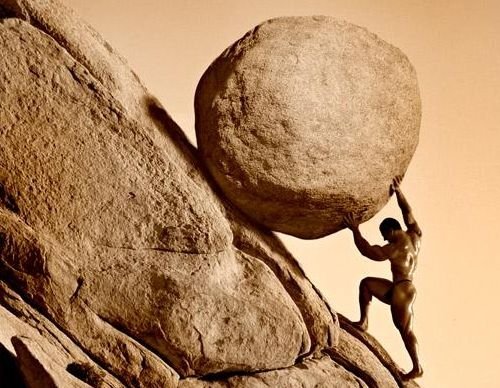
-
ROI on content marketing is nebulous
Without a plan, content marketing won’t work. When you have a plan and know the goals of your content marketing, you’re sure to see a return.
-
I’ll see results in the first few days or months from content marketing
Content marketing is a long-term game. And measuring it’s effectiveness and ROI is difficult for many content marketers.
-
Video is too expensive
Your video production doesn’t have to be high-quality or overly expensive. Many companies are shooting their videos on cell phones, doing a little bit of editing, and then posting them online.