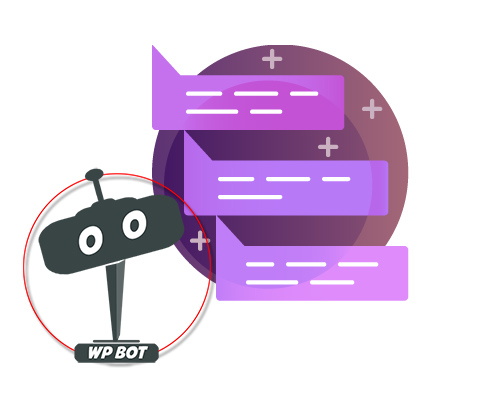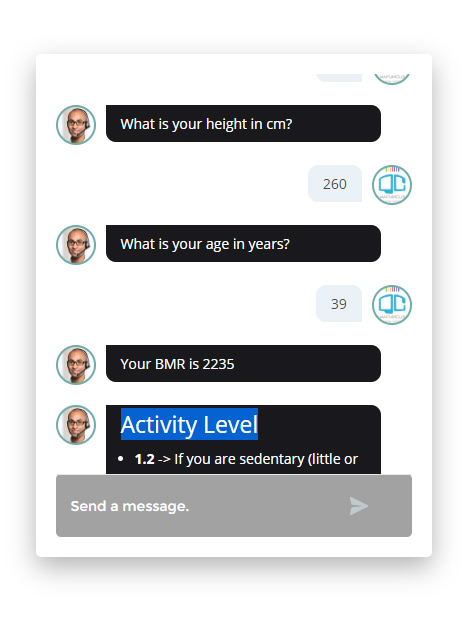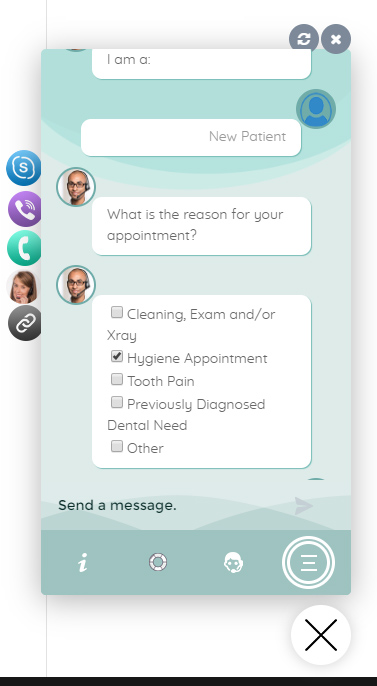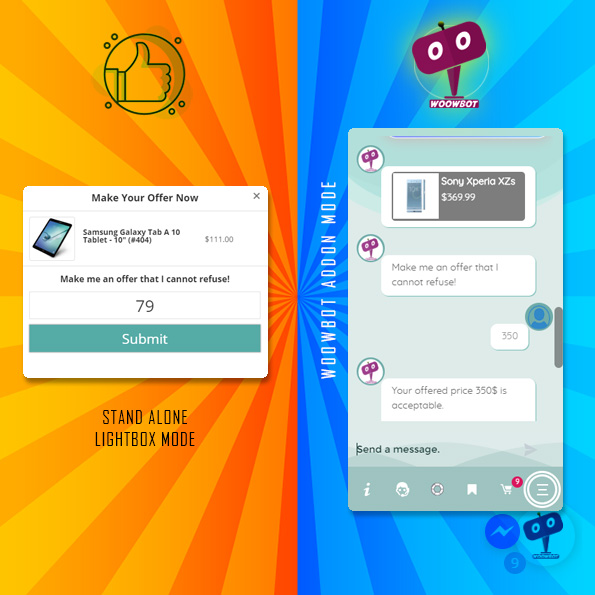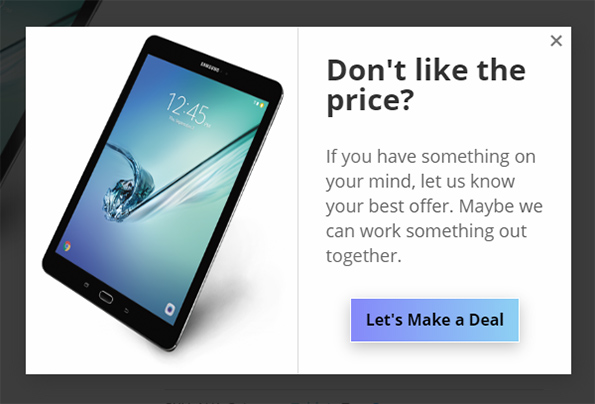======= v12.0.2 =====
# fix conflicte with telegram
======= v12.0.1 =====
# STR small talk
# add two widget style
# fix live chat
======= v11.2.0 =====
# Add new template on extended ui
# bot button icon replace
# bot button alinment issue
# Str problem fixed
# STR small talk implemented
======= v11.1.2 =====
#live chat offline status fixed
======= v11.1.1 =====
# click to chat intent issue fixed
# notification delay issue fix
======= v11.1.0 =====
# Str database update on str page
# Trigger another intent from inside of a conversational form
======= v11.0.9 =====
# fix floating button on close live chat
======= v11.0.8 =====
# fix floating button on close live chat
======= v11.0.7 =====
# Conversational form intent chaining support
# STR categories added in Start Menu item
# fix live chat exitintent issue
# fixed Single character name issue for non dialogflow
======= v11.0.6 =====
# Fixed Enable Dialogflow CX checkbox issue fixed
# Fixed Single character name issue for non dialogflow
# Setting style changed
# Add delay on notification, floating icon and auto open
# Fixed exit intent issue
======= v11.0.5 =====
# Add floating icon loading delay
# Add Chat window open option
# Fix extended button intergration
======= v11.0.4 =====
# start menu fixed for null state
# Menu drag error fix
======= v11.0.3 =====
# Missing style fixed for non post url
======= v11.0.1 =====
# Fix product search error if result is empty
# Remove gobal viewport
======= v10.9.9 =====
# Notice removed from all pages list page
======= v10.9.8 =====
# post loading translation added
======= v10.9.7 =====
# translation fixing for load more and total post count
======= v10.9.6 =====
# Add option to translate the go back tooltip text
======= v10.9.5 =====
# extended interface intent click issue fixed
# %%username%% variable set globally
======= v10.9.4 =====
# Retergating close button added
======= v10.9.3 =====
# UI issue fixed
# Individual template shortcode resource issue fixed
======= v10.9.2 =====
# Regargate settings fixed
# Embed height issue fixed
======= v10.9.1 =====
# Stop loading css ans js file where chatbot is inactive
======= v10.9.0 =====
# widget message style change with shadow
# loadmore button center in widget area
======= v10.8.9 =====
# Hide form builder suggestion from the menu when form builder is installed
# stop word problem solved for different language
# question marked keyword problem fixed?
======= v10.8.8 =====
# Scroll intent retargetting issue fixed.
# STR database error issue fixed.
===v10.8.6===
# style change on chatbot widget
# change style of wpbot search result
===v10.8.5===
# Database updated
===v10.8.4===
# Variations of product tax issue fix
# fix exit intent issue
===v10.8.3===
# Font Family Removed.
===v10.8.2===
# Lang – unknown column issue fixed.
===v10.8.1===
# Chat window issue for shorter window site – fixed.
# Iphone zoom & close button issue fixed.
===v10.8.0==
# UI updated for Google Search & Wiki Search.
===v10.7.9===
# Livechat Icon change option added.
===v10.7.8===
# Warning: Cannot modify header information – issue fixed.
===v10.7.7=====
# Language center issue fixed.
====v10.7.6====
# Language center crashes issue fixed.
====v10.7.5====
# Retargeting page wise issue fixed.
====v10-7-4====
# STR multi-language compatible.
# Youtube video error in conversational form fixed.
====v10.7.3====
# Debugging text updated.
====v10.7.2====
# Compatible with Voice addon.
# Debugging tab added in help section.
# PHP 8.0 error fixed.
====v10.6.9====
# Embed chatbot UI issue fixed.
====v10.6.8====
# External product add to cart issue fixed.
# Disable phone number validation option added in General Settings.
====v10.6.7====
# FAQ back to start issue fixed.
# Email not capturing issue fixed for admin email conversational form.
====v10.6.6===
# Additiona information added in conversational form.
# Language issue for free to pro – fixed.
====v10.6.5===
# STR reindexing button added in STR page.
# Additional information added in Send Us Email intent.
====v10.6.4===
# Undefined index error – fixed.
# demo issue fixed.
====v10.6.3===
# Embed style issue fixed.
====v10.6.2===
# Bot stuck issue fixed when no response found.
====v10.6.1===
# Bot stuck issue fixed when no response found.
====v10.6.0===
# live chat on embed/widget mode hide.
====v10.5.9===
# Call to a member function close() – issue fixed.
# Livechat click issue fixed.
====v10.5.8====
# URL based Language issue fixed.
# ADA Complaince issue fixed.
# Iphone RWD issue fixed.
====v10.5.7====
# live chat langauge option multilangauge supported.
# Live chat langauge moved to Chatbot Pro > Langauge Center > Livechat page.
====v10.5.6====
# Multi langauge issue fixed.
====v10.5.5====
# label.replace is not a function – fixed.
====v10.5.4====
# update for default language based on urls
====v10.5.3====
# ADA Compliance updated.
# Array issue fixed for book a hotel intent.
# Widget shortcode design updated.
====v10.5.2====
# Play sound for each bot message issue fixed for shortcodes.
====v10.5.1====
# Help Section updated.
====v10.5.0====
# Livechat command livechat window issue fixed.
# Bot response Sound issue fixed.
====v10.8.9====
# CSS updated.
=====v10.4.8===
# Undefined index warning issue fixed for plugin upgrade.
======v10.4.7===
# [object object] issue for exit intent fixed.
# Mysql version issue fixed.
# Skip greetings & trigger intent is compatible with Multi Language.
======v10.4.6===
# json string on start menu – issue fixed.
======v10.4.5===
# Chatbot test window design updated.
# Mysql version notice added.
=====v10.4.4====
# admin chatbot test button design updated.
# chatbar settings updated.
# chatbar mess up issue fixed.
# Double response issue – fixed.
=====v10.4.3===
# wp cron issue fixed.
# Skip greeting & trigger an intent can be set different for logged in user.
====v10.4.2====
# Language dropdown css issue fixed.
# STR searching improved.
====v10.4.1====
# array_key_first php 7.0 compatible issue fixed.
====v10.4.0====
# Chat Bar implemented for right & Bottom position.
====v10.3.9====
# jQuery.isFunction() is deprecated – issue fixed.
# jQuery.fn.scroll() event shorthand is deprecated – issue fixed.
# Bot icon position issue in mobile fixed.
====v10.3.8====
# Bot preview/testing option added in settings page.
# STR follow up compatible.
====v10.3.7====
# PHP 8.0 & WordPress 5.6 compatible.
# ADA Compliance.
# close & reset button issue on mobile fixed.
====v10.3.6===
# Help & Support tooltip language added in language center.
# [object object] issue for Skip Greetings and Trigger an Intent option – fixed.
====v10.3.5===
# array_first_key replaced with array_keys.
# STR keyword exact search issue fixed.
# Bot response delay issue for shortcode – fixed.
====v10.3.4===
# Bot floating icon background set.
# Bot response delay 5 & 7 second added.
====v10.3.3===
# floating icon border issue fixed.
# WPBot page shortcode header text issue fixed.
# Floating icon border issue fixed.
# Multilangual site chatbot not responding issue fixed.
# Multilangual site search issue fixed.
====v10.3.2===
# added code for Not answered question.
# STR keyword search issue fixed.
# multilingual site issue when multi-language addon not installed – fixed.
====v10.3.1===
# Conversational form back button added.
# DialogFlow CX option/intent is not showing in Extended Home menu – fixed.
# ADA Compliant must fix – included.
===v10.3.0====
# Email subscription Offer content issue fixed.
# Dialogflow CX is fully supported.
# Enable Dialogflow CX checkbox added.
# New tutorial link added.
# Project ID field is required.
# Article/Blog Post Section query by post id option added.
# Dokan pro admin conflict issue fixed.
# post was called incorrectly. Product properties should not be accessed directly – issue fixed.
# Uncaught Error: Class ‘WC_Product_Factory’ – issue fixed.
# Mini mode template supports livechat.
# mini mode template issue fixed.
# Need to add an option in the Extended Interface to show Latest, Featured or On sale products – Done.
# voice message button like the other button integrations – done.
# Latest addons added in chatbot dashboard.
# Now after answering the question asked from main interface it will start the main loop asking for name etc. Also uploaded in demo site
# Performance updated.
# Livechat rwd issue fixed.
# Extended search Start settings saving issue fixed.
# Livechat window size matched.
# Restore all option to Default – button issue fixed.
# Start Menu json string showing issue fixed.
# Extended interface enable/disable option added.
# Header design updated
# WP Rest api warning issue fixed.
# Retargeting back to start button issue fixed.
# Send us email page url added.
# Send us email subject issue fixed.
# RWD issue fixed.
# Extended Start Interface added.
====v10.2.9====
# Compatible with New Start Interface addon.
# plugin upgrader module which is making too many http calls – issue fixed
# Product order & orderby issue fixed.
# Disable a default feature will automatically remove the item from the Start Menu – done.
# Bot Preloading Time label changed to Bot Response Delay.
# Bottom icons title added.
# Site search no result bot stack issue fixed.
# PHP warning & undefined index issue fixed.
# Site search result message issue fixed.
# PHP notice issue fixed.
# Messenger start menu button issue fixed.
# Bot bottom icon mess up issue fixed.
# Voice message close and show start menu – done.
# Free version plugin replace automatically during installation.
# Latest Voice message compatible
# Multi Language addon compatible
# License issue fixed.
====v10.2.8====
# DB query reduced for conversational form builder.
====v10.2.7===
# Cart total amount with tax.
====v10.2.6===
# Livechat bottom icon change option added.
====v10.2.5===
# Voice message button added for voice message addon.
====v10.2.4===
# FB floating button issue fixed.
===v10.2.3===
# Dialogflow webhook authentication issue fixed.
===v10.2.2===
# asking phone after reset issue fixed.
# Name confirmation after reset issue fixed.
# Mini mode start menu visibility issue – fixed.
# Mini mode Conversational form checkbox select issue fixed.
===v10.2.0===
# Variation product add to cart bot hang issue – fixed.
===v10.1.9===
# Code refactored for multi-language feature.
# Simple Text Responses require mySQL Client version 5.6+ – msg added.
===v10.1.8===
# STR Intent startmenu button issue fixed.
# Cart and checkout page open in same window.
# Variation product price decimal 2 digit max.
===v10.1.7===
# STR stopwords, shortcode checkbox saving issue fixed.
# variation product price issue fixed.
# Add to cart loading icon added.
# Checkout & cart page open in same tab
===v10.1.6===
# STR response field shortcode enable/disable option added.
# Skip Greetings and Trigger an Intent option conflicts with shortcode intent parameter
# STR need to show 25 rows by default
===v10.1.5===
# Button outline grey added.
===v10.1.4====
# Dialogflow KB help text added in Help Section.
===v10.1.3====
# Tootip added for chatbot floating icon
===v10.1.2====
# DF Knowledgebase beta feature supported.
===v10.1.1====
# Dialogflow test connect error message updated.
# Simple Text Response supports shortcode.
===v10.1.0====
# DF Tutorial link upated.
===v10.0.9====
# Order Status UI updated
# Disable parse youtube link settings added.
===v10.0.8=====
# DF Tutorial link issue fixed.
# esc key to close the chatbot window – done.
===v10.0.7=====
# Logo not found / settings page broken issue fixed.
===v10.0.6=====
# Chatbot Dashboard WooCommerce ChatBot Not Installed – issue fixed.
# Bot will ask name again if user type something unrelated instead of name.
# STR/FAQ answer cut off issue fixed.
# Conversation Details – text added in language center.
# Reset yes/no issue – if user type yes/no instead of clicking on button – fixed.
===v10.0.5=====
# Notification Intent translation issue fixed.
# Enable Intent Navigation for Notification area – issue fixed.
# Owner permission text added in Dialogflow Settings
# Button design – gradient removed – solid color added
# Name confirmation – Yes/No button in single line – done.
===v10.0.4====
# Name confirmation step added. Option added in General settings. Language added in language center.
===v10.0.3===
# Load More text added in language center.
===v10.0.2===
# Woocommerce addon product search issue fixed.
===v10.0.1===
# Button hover background label changed.
# pro-active.mp3 would not load if sound disabled.
===v10.0.0===
# wpbot-page response issue fixed.
# Leave you phonenumber we will call you back – supports 15 digit phone number
===v9.9.9====
# Custom menu link – link type option added – link, email, phone.
===v9.9.8====
# CF Minlength Maxlenth for number field supported.
# STR query issue fixed.
===v9.9.7====
# DF Order intent js issue fixed.
# 404 page updefined issue fixed.
===v9.9.6====
# Conflict issue fixed with userswp plugins.
===v9.9.5====
# Display chatbot for only logged in user – option added in General Settings > Loading control options section.
# Settings Exclude from pages issue fixed.
# wpbot-page shortcode issue fixed.
# click to chat shortcode issue if bot disabled on a page – fixed.
# STR Pro added in WPBot Dashboard
===v9.9.4=====
# MS Explorer compatiblility issue fixed
===v9.9.3======
# STR category click smalltalk response issue fixed.
===v9.9.2======
# Dialogflow Card Response Link Open in Same Window – option issue fixed.
===v9.9.1======
# Settings > Start Menu UI updated
# STR reindexing issue fixed.
===v9.9.0======
# Incorrect table definition; there can be only one auto column and it must be defined as a key – issue fixed.
# Can’t DROP ‘query’; check that column/key exists – issue fixed.
===v9.8.9=====
# Too many keys issue fixed.
# STR Category warining issue fixed.
# STR Pro supported
===v9.8.8=====
# Conflict issue with Oxygen Gutenberg Integration plugin fixed.
===v9.8.7======
# “Auto Scroll to Bottom” option added in Settings > General Settings page.
===v9.8.6======
# Sroll to the message not at the very botton – issue fixed.
# Disable notification for Mobile – option added.
===v9.8.5======
# Scroll to the last message feature improved.
===v9.8.4======
# Notification close button issue fixed.
# Greeting asking phone issue when no email provided – fixed.
# Disabled auto focus in mobile – implemented.
# Sroll to the message not at the very botton – implemented.
# Scroll in mobile made smoother then before
===v9.8.3====
# Did you mean – language not saving issue fixed.
# unserialize warning issue fixed.
# Mysql Regular expression issue for mysql version conlict issue fixed.
# Asking phone not working issue when DF is not enabled – fixed.
===v9.8.2====
# Compatible with STR pro version addon.
===v9.8.1====
# Retargeting template 6 & 7 disappear issue fixed.
===v9.8.0====
# Multiple file upload supported Conversation form builder.
===v9.7.9====
# Too many keys specified; max 64 keys allowed – issue fixed.
===v9.7.8====
# Language added for file upload in Language Center > File Upload section. Visible if Conversational form is activated.
# File upload feature added for Conversational form builder.
===v9.7.7====
# For logged in user “Show start menu after greetings” issue fixed.
# Notification textarea html support issue fixed.
# File upload feature added for Conversation form builder as beta.
===v9.7.6====
# Notification area %%username%% variable is supported.
===v9.7.5====
# WPBot pro/KBX Ticket addon – add Intent and start menu item when the Ticket addon is installed -> Open a Ticket
# Start menu area titles: Active menu | Available Menu items
# Add message in red: Save settings before pressing Test connection
# Bot freeze when training data not uploaded – Skip advanced name detection if the name intent is not found in DF agent
# STR Do you mean? – looping issue fixed.
# Notification area html support issue fixed.
# Back to start would not show for STR & Conversational form if – Disable Repetitive asking for \96 \93You may choose an option from below.\94 is enabled.
# Custom icon for help & support issue fixed.
===v9.7.4====
# STR entry duplicate for everytime reactivate the plugin – fixed.
===v9.7.3====
# Conversational form skip instruction added as tooltip.
# Conversation form – label would not appear in conversation if label empty.
====v9.7.2=====
# Conversational form multiple checkbox field selecting issue fixed.
====v9.7.1=====
# Simple Text response Notice will show outside of the box.
====v9.7.0=====
# Sample data added for Simple Text response.
# Simple Text response – feedback or bug report link & text added.
# Text changed for Simple Text Response.
# Dialogflow private key field placeholder field added.
# Simple text response issue fixed.
====v9.6.9=====
# Language & Help section updated.
====v9.6.8=====
# Simple text response feature added.
====v9.6.7=====
# require wpbot-pro/functions.php using full plugin path.
====v9.6.6=====
# New retargeting settings section added under mainmenu.
====v9.6.5=====
# Extended UI addon status added in dashboard.
====v9.6.4=====
# Retargeting animation added.
# Retargeting triggered when bot window is open – feature added.
# Retargeting dialogflow intent issue fixed.
# Intent reload button added.
# Conversational form command issue for first form – fixed.
====v9.6.3======
# Settings page language changed. System Keyword->ChatBot Keyword.
====v9.6.2=======
# Multiple Card/quickreplies issue fixed for webhook.
# loading time 0.5 seconds save issue fixed.
====v9.6.1=======
# Notification area intent navigation feature added.
=====v9.6.0=======
# 0.5 seconds option added under “Bot preloading time”.
# Keep chatbot window open when browsing – option added in general settings.
=====v9.5.9======
# Conversational form field addition text added in conversation.
# Conversational form multiple comma seperated command issue fixed.
=====v9.5.8======
# Extended Theme added at top at Icon & Themes page.
# Retargating page organized,
# Datepicker console error issue fixed.
======v9.5.7=====
# Dialogflow response missmatch issue fixed.
# Multiple command supports for conditional form builder.
=======v9.5.6=====
# Bot no response issue fixed.
# Compatible with Latest Bot – Woocommerce Addon and Cart Retargating notification.
=====v9.5.5======
# Keyboard navigation(ctrl+b) for bot open added.
# Timezone issue fixed.
=====v9.5.4======
# Theme primary color, Secondary color added in Icons & Themes tab.
=====v9.5.3======
# No space issue in check-boxes of conversational form – fixed.
=====V9.5.2=====
# Dialogflow Card Response Link Open in Same Window option added in Chatbot Pro > Settings > General Settings.
=====V9.5.1=====
# Conflict with Vanilla theme – fixed.
# Compatible with Conversational form builder’s new field type – Phone.
===== V9.5.0=====
# Chatbot notification close button issue fixed.
=====9.4.9======
# Skip Greetings double response issue fixed.
# Giphy loading issue in admin – fixed
======9.4.8=====
# Color code field added in Icon & themes > Custom Color section.
======9.4.7======
# Bot Preloading Time – option added in General Settings page.
======9.4.6======
# Plugin upgrader changelog in popup – added.
======9.4.5======
# Disable avatar animation in bot window option added in general settings.
======9.4.4======
# Test Dialogflow Connection button added in Dialogflow settings page.
=======9.4.3=====
# Dialogflow api session issue for trigger specific intent – fixed.
====== 9.4.2 ====
# Show Start Menu after (x) Times Attempt No Result(without dialogflow) – issue fixed
====== 9.4.1 ====
# in_array warning issue fixed.
# extra query reduced.
# Theme 4 agent icon squeeze issue fixed.
# Theme 4 close icon issue fixed.
====== 9.4.0 ====
# Compatible with extended ui addon.
# Authentication can be added from Settings > Dialogflow tab
# Webhook url Authentication added.
====== 9.3.9 ====
# PHP file – qcld-df-webhook.php in plugin root directory.
# Webhook url can be found in Settings > Dialogflow tab.
# Dialogflow webhook for fulfillment added.
====== 9.3.8 ====
# Conflict with lazy load – fixed.
# Button hover color added for Custom color.
====== 9.3.7 ====
# GDRP Text html tag issue fixed.
# Bot reply preloader custom animation upload option added.
# Disable repetitive asking – issue fixed for form builder addon.
====== 9.3.6 ====
# Assets loading issue when disable wpbot – fixed.
====== 9.3.5 ====
# Undefined issue fixed.
# All buttons label added in start menu page.
# Floating button auto hide implemented.
# wc_setcookie function fatal error issue fixed.
# Custom menu with link option added.
# Floating icons responsive issue fixed.
# Test button bug fixed.
# Notification trigger intent feature added.
# Tooltip text change option added.
# Tooltip added.
# Close & reset button position changed.
====== 9.3.3 ====
# Compatible with KBX pro
# Start menu image render issue fixed for start keyword.
# Trigger FAQ Intent first issue fixed.
# OR text between two button hide issue fixed.
# Custom rest api endpoint created for dialogflow api
# Language center backslash issue fixed.
# Conversational form builder user input lower case issue fixed.
# Retargeting message link not support issue fixed.
====== 9.3.0 ====
# Compatible with settings export/import addon plugin.
# Mini mode mobile view integration button overlap issue fixed.
====== 9.2.9 ====
# Button issue fixed for mobile.
# In mobile auto open keypad issue fixed.
# Embed page header issue fixed.
# Embed page floating icon position issue fixed.
# Compatible with new order status feature.
# Update Envato License Thank you message
# Move License HTML to config
# Chatbot panel updated and added Woocommerce added.
# Addon page updated & Woocommerce added added..
# GC folder checking script update.
# Generic name Chatbot added.
# Skip greetings and trigger an intent option added.
# Variable product currency issue fixed for the woocommerce addon
# Folder permission check
# GC instruction added.
# Bargain Bot Compatible
====== 9.2.5 ====
# Email subject option added.
# From name option added.
# Email reply issue fixed.
# Placeholer image removed from search result.
# Woocommerce addon compatible
# Conversational form email field validity issue fixed.
# Disable Auto Focus in Message Area – option added.
# Form Builder Pro link updated.
# Multiple Shortcode button conflict issue fixed.
# Delete All -> Delete.
# Pagination issue fixed.
# Click to Chat -> Click to Chat Button.
# Email Subscription List -> User Data
# Email subscription offer email issue fixed.
====== 9.2.0 ====
# Integration buttons in mobile – IMproved
# Statistics added in Dashboard.
# WPBot Dashboard Panel added in admin.
# For logged in user – user avatar will be shown as client image.
# Custom Client Image upload option added.
# Support page updated.
====== 9.1.9 ====
# asking email not working properly without dialogflow – fixed.
# when a calculation/conditional message ends, it should go back to the start message – Done.
# WPBot fallback dialogflow issue fixed.
# Show Start Menu after Greetings – option added.
# Stop Words added in new page.
# Load live chat instead of ChatBo when operator online – implemented for the live chat addon
# Email subscription offer content %%username%% render issue fixed.
====== 9.1.5 ====
# DF V2 implemented.
# Email subscription offer content %%username%% render issue fixed.
# Improved name recoginition and handle small talk
# Retargeting email subscription issue fixed.
# Reply To email Option added in Settings page.
# From Email option added in Settings page.
# Conversations & form maker tab added.
# Extra Email subscription tab removed.
# Admin UI rearranged.
# Compatible with improved extended search addon
# Use WordPress Default Search when Phrase Match Search return Empty Result
====== 9.1.2 ====
# Fix Plugin Auto Upgrade Bug
# Help page design updated.
# Click to Chat button design modified.
# Background image support in all template except mini mode.
# Custom color options added.
# Plugin update notification issue fixed.
# Click to Chat button implemented with additional parameter display_as, bgcolor, textcolor.
# Widget style fixed.
# Shortcode parameter added for specific intent trigger.
# DF Card response link open in new window.
(check the Help and Embed page for details on the new features)
=====9.1.0 =====
# Addon page updated.
# Compatible with Conversational form free version.
# Custom css issue for page shortcode – fixed.
# Date Time will use from wordpress time zone.
# Settings option added for Search Result Image Size.
# Dialogflow Google Assistant Simple Response support.
# Email subscribtion offer added.
# Enable reset & close button at top option added in general settings.
# Bot Embed iframe issue fixed for saas.
# AI Settings page text updated.
# DF Agent file updated.
# Button style modified.
# Search conflict with dialogflow intents issue fixed.
====== 9.0.0 ======
# Add Support email to create Chatbot CRM Contact Option
# Advanced Search implemented.
# WPBot: Text area added.
# Show User Intents after (x) Times Attempt No Result->Show Start Menu after (x) Times Attempt No Result – done.
# Enable RTL Support for Chat -> Enable RTL (Right to Left language) Support for Chat – done.
# Addon page updated.
# Admin custom css invisible issue fixed.
# Disable first message option added in general settings.
# Search result css issue fixed.
# Disable repeatative asking for \96 \93You may choose an option from below.\94- issue fixed.
# Search no_image removed.
# Disable Product Search button on start->Disable Product Search feature and – added.
#
Tip added in Help page & Language Center.
# Phone number issue fixed.
# All errors & undefined issue fixed.
# Hide the chatbot footer icons – done.
# Disable repeatative asking for \96 \93You may choose an option from below.\94 – done.
# For non english – Name recognition issue – If user does not want to give the name – fixed.
=== V 8.9.8 ======
# Nice to meet you language %%username%% added.
# Updated help section.
# Floating image/giphy link button added in language center so admin can quickly add image links in chatbot responses
=== V 8.9.4 ======
# Direct Image/youtube video link will render in wpbot.
=== V 8.9.1 ======
# Some languages updated.
=== V 8.9.0 ======
# Unsubscribe command added.
# GDPR compliance enabled.
=== V 8.8.8 ======
# Language Settings added for phone validation.
# Phone Validation added.
# Auto Open Chatbot Window For First Time Page Load – feature added.
# Support and Call Back requests will be sent to this address – text address under admin email field.
=== V 8.5.0 ======
# Some CSS conflict issues fixed.
# Language updated for Embed Code subtext.
# wpbot-click-chat text parameter added for button text.
# wpbot-click-chat shortcode moved to WPBot Embed Code section.
# New language field “Hello” in WPBot Pro > Language Center – added.
# Search Result Click to Open in New Window field added.
=== V 8.0.0 ======
# Language updated for Embed Code subtext.
# wpbot-click-chat text parameter added for button text.
# wpbot-click-chat shortcode moved to WPBot Embed Code section.
# New language field “Hello” in WPBot Pro > Language Center – added.
# Search Result Click to Open in New Window field added.
# Added limit for maximum listing in results & load more
1. Position chatbot based on percentage offset. Currently supports only pixels
2. Disable persistent chat history Option for admin. History is reset in every page
3. Ability to click any link to open the chatbot
=== V 7.8.0 ======
# Back to Start popup issue fixed.
# Dialogflow spelling fixed.
# PHP notice issue fixed.
# Custom css issue fixed.
# Template mini mode css override issue fixed.
# Template mini mode RWD issue fixed.
# Template mini mode text color & background color issue fixed.
====05-27-2019===
# Livechat settings moved from bot setting page.
=====05-15-2019=====
# Email subscription per page show 50 .
# Email subscription delete feature added.
====05-09-2019=======
# Company logo link issue fixed.
=====05-07-2019===
# Compitable with White Label addons.
=====05-03-2019====
# Email subscription page error fixed.
====04-26-2019=====
# Chat history addon compatible package.
=====04-25-2019=========
# WPBot loading control error fixed.
=======04-23-2019=====
# Show wpbot on a page shortcode added on WPBot settings Embed page.
=======04-23-2019======
# Widget shortcode added in admin Embed Area.
=======04-19-2019=====
# Custom Intent Option checkbox saving issue fixed finally.
=====04-15-2019===
# Custom Intent Option checkbox saving issue fixed.
======04-12-2019====
# Back to start button added after finish the dialogflow conversation or any query.
===04-11-2019======
# Wrong search query issue fixed.
=====04-09-2019====
# Added email address in query details mail.
# Embed iframe background color issue fixed.
===04-03-2019=====
# Asking for email now working for non english agent.
====04-03-2019======
# Embed page background removed by js.
# We have found text added in language settings.
Version 7.1.7
# Embed iframe background color issue fixed.
# Asking for email now working for non english dialogflow agents.
Version 7.1.5
# Improved embedding feature
# Improved JS conflict scenario with other themes
Version 7.0
Inception